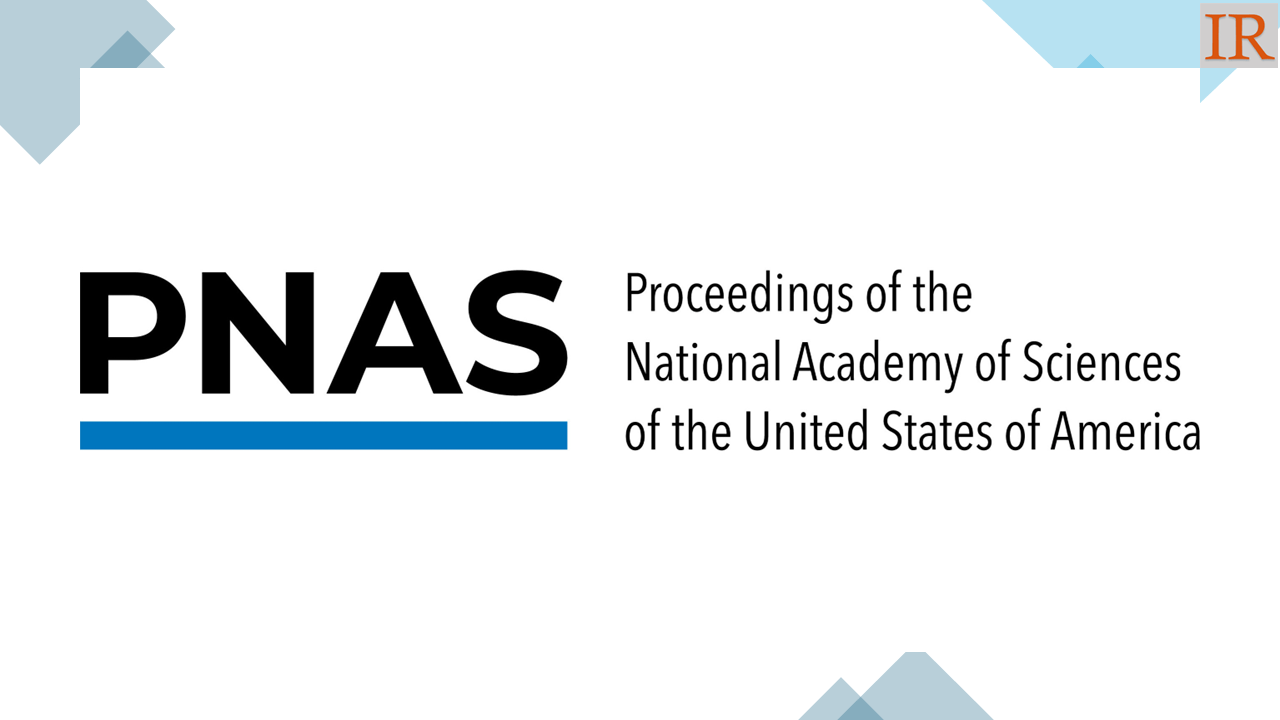Are you tired of making writing mistakes that make your sentences hard to read? Have you been struggling to produce error-free documents? If you have been looking for ways to perfect your writing skills, then you should consider using online proofreading tools. These free tools can help you eliminate writing errors and improve your writing skills.
In this article, we will show you how you can make writing fun and error-free with online proofreading tools.
Top 10 Free Online Proofreading Tools
1. Grammarly
Grammarly is an incredibly popular online proofreading tool that has gained widespread recognition for its ability to enhance the quality and clarity of written content. Whether you’re a student, professional, or simply someone who wants to improve their writing skills, Grammarly offers a range of features designed to help you write better and more effectively.
At its core, Grammarly is a grammar and spelling checker. It detects errors in grammar, punctuation, spelling, and style, highlighting them and providing suggestions for improvement. It also offers explanations for the suggested changes, helping users understand and learn from their mistakes. This makes it an excellent online proofreading tool for individuals looking to enhance their writing skills by identifying and rectifying common errors.
One of the standout features of Grammarly is its ability to go beyond basic grammar and spelling checks. It offers advanced writing feedback, highlighting issues related to clarity, conciseness, sentence structure, vocabulary, and tone. Grammarly‘s algorithms analyze your writing in real-time, providing personalized recommendations to help you refine your writing style and improve overall readability.
In addition to its browser extension, Grammarly is available across various platforms, including a desktop application and a mobile app. This means that you can access its features and receive writing assistance across a wide range of devices, ensuring that you can write confidently and effectively no matter where you are.
Grammarly offers both a free version and a premium subscription plan. The free version includes basic grammar and spelling checks, making it a useful online proofreading tool for anyone looking to catch simple errors. However, the premium subscription unlocks an array of additional features, including the advanced writing feedback mentioned earlier.
Grammarly‘s premium subscription comes with three pricing options: monthly, quarterly, and annually. The monthly subscription is ideal for those who prefer a flexible payment plan, while the quarterly and annual subscriptions offer discounted rates for those willing to commit to longer periods. The premium subscription provides access to features such as genre-specific writing style checks, a plagiarism detector, and a vocabulary enhancement tool.
Overall, Grammarly has revolutionized the way people approach writing by providing an accessible and powerful online proofreading tool for improving grammar, style, and overall writing skills. Whether you choose the free version or opt for a premium subscription, Grammarly is an invaluable resource for anyone who wants to communicate effectively through the written word.
2. Hemingway Editor
Hemingway Editor is a popular online proofreading tool designed to help writers improve the clarity and readability of their text. Inspired by the concise and straightforward writing style of renowned author Ernest Hemingway, this editor analyzes your writing and highlights areas that may be improved, such as lengthy sentences, excessive adverbs, passive voice, and complex phrases.
The Hemingway Editor provides a user-friendly interface that allows writers to paste or compose their text directly into the editor. As you type, the software color-codes different elements of your writing to offer suggestions for improvement. For example, sentences highlighted in yellow are hard to read, while those in red are considered dense and complicated. Additionally, the editor offers insights into word count, reading time, and readability grade level, providing valuable metrics for assessing the overall effectiveness of your writing.
One of the standout features of Hemingway Editor is its ability to assist writers in simplifying their text. By suggesting alternatives and providing readability scores, the tool encourages writers to communicate their ideas in a clear and concise manner. This can be especially beneficial for academic writing, business communications, blog posts, or any other form of writing that requires clarity and brevity.
Hemingway Editor offers both a web version and a desktop application for Windows and Mac. The web version allows you to use the editor directly from your internet browser without any installation required, while the desktop application offers offline access and additional features.
As for subscription options, Hemingway Editor offers a free version with limited functionality that allows users to explore the basic features and experience the benefits of the editor. However, for more advanced features and enhanced functionality, they also provide a paid subscription known as Hemingway Editor Premium.
The Premium subscription offers several advantages, including the ability to directly edit your text within the editor, real-time collaboration, seamless integration with popular writing platforms like WordPress and Medium, and the option to export your text in various formats, such as HTML, Markdown, and Microsoft Word. Furthermore, the Premium version provides detailed explanations and suggestions for improvement, helping you understand the reasons behind the highlighted issues in your writing.
To access Hemingway Editor Premium, you can choose between a monthly or an annual subscription plan, which can be purchased directly from their website. The pricing may vary, so it’s best to visit the official Hemingway Editor website for the most up-to-date information on subscription options and pricing.
In summary, Hemingway Editor is a valuable online proofreading tool for writers who strive for clarity and simplicity in their writing. With its intuitive interface, real-time feedback, and subscription options, it assists writers in refining their work to create more effective and engaging content.
3. ProWritingAid
ProWritingAid is a comprehensive online proofreading tool designed to help improve the quality and effectiveness of your written content. Whether you’re a professional writer, a student, or simply someone looking to enhance their writing skills, ProWritingAid offers a range of features and functionalities to assist you in crafting polished and error-free text.
One of the standout features of ProWritingAid is its ability to analyze your writing for grammar, spelling, and punctuation errors. It goes beyond basic spell-checking and offers detailed suggestions to help you correct mistakes and enhance the clarity of your writing. The tool also provides insights into sentence structure, readability, and overall writing style, helping you identify areas for improvement and develop a more engaging writing voice.
ProWritingAid‘s capabilities extend beyond basic grammar and spelling checks. It includes a comprehensive style editor that helps you fine-tune your writing style and improve readability. It offers suggestions to eliminate redundant words, improve sentence variety, and enhance the overall flow of your writing. The tool also includes a built-in thesaurus and dictionary to assist with word choice and vocabulary expansion.
Another notable feature of ProWritingAid is its ability to detect and rectify common writing mistakes, such as passive voice usage, overused words and phrases, inconsistent tense, and more. It provides in-depth reports and analysis to help you understand your writing patterns and make targeted improvements. The tool also offers a plagiarism checker to ensure your content is original and free from unintentional plagiarism.
ProWritingAid offers subscription options to cater to different needs and budgets. There are several plans available, including monthly, yearly, and lifetime subscriptions. The pricing varies based on the duration of the subscription and the level of access to certain features. The free version of ProWritingAid provides limited access to the tool’s functionalities, making it a good starting point for those who want to test the tool before committing to a subscription.
The premium subscription unlocks the full range of ProWritingAid‘s features, including advanced grammar and spelling checks, style suggestions, and the ability to integrate with popular writing platforms such as Microsoft Word, Google Docs, and Scrivener. It also provides unlimited access to the plagiarism checker and allows you to use ProWritingAid on multiple devices.
Additionally, ProWritingAid offers a lifetime subscription option for users who prefer a one-time payment for unlimited access to the tool’s features without worrying about recurring subscriptions.
Overall, ProWritingAid is a powerful online proofreading assistant that offers a wide range of features to help you enhance your writing skills and produce polished content. With its subscription options, you can choose the plan that best suits your needs and take advantage of the tool’s extensive capabilities to improve your writing efficiency and effectiveness.
4. LanguageTool
LanguageTool is a powerful online grammar and style checker that helps users improve their writing by detecting errors, suggesting corrections, and providing feedback on various aspects of their text. It is an invaluable tool for writers, students, professionals, and anyone who wants to ensure their writing is error-free and communicates effectively.
LanguageTool offers a range of subscription options to cater to different user needs. Let’s take a look at the available options:
- Free Version: LanguageTool provides a free version that allows users to check their text for grammar, punctuation, and style errors. While the free version has certain limitations, such as a maximum number of characters per check, it is still a useful tool for basic proofreading and improving the quality of your writing.
- Premium Subscription: LanguageTool‘s premium subscription offers enhanced features and functionality. Subscribers gain access to an extended range of grammar and style rules, more accurate error detection, and suggestions for improvement. Premium subscribers can also customize the tool to match their preferred writing style and receive detailed explanations for detected errors.
- Business Plans: LanguageTool offers tailored solutions for businesses and organizations. These plans are designed to meet the specific needs of teams, including collaboration features, integration with other tools and platforms, and centralized billing and administration. Business plans are ideal for companies looking to ensure consistent writing quality across their communication channels.
- API Access: LanguageTool provides an API (Application Programming Interface) that enables developers to integrate the grammar and style checking functionality into their own applications, websites, or content management systems. This option is suitable for individuals or organizations looking to incorporate LanguageTool‘s capabilities into their existing workflows or develop new writing-related applications.
To subscribe to LanguageTool‘s premium version or explore business plans, users can visit the LanguageTool website and select the subscription option that suits their needs. The pricing details are usually available on the website, including information on payment plans, discounts for annual subscriptions, and any additional benefits or features specific to each subscription level.
LanguageTool‘s subscription options offer users the flexibility to choose the level of functionality and support they require. Whether you’re a casual writer, a professional content creator, or a business looking to improve your writing across your organization, LanguageTool provides a reliable and efficient solution to enhance your writing skills and ensure error-free content.
5. Ginger
Ginger Software is a powerful writing and grammar enhancement online proofreading tool that helps users improve their written communication. Whether you’re a student, professional, or someone who wants to enhance their writing skills, Ginger Software offers a range of subscription options to suit your needs.
Ginger Software utilizes advanced natural language processing algorithms to analyze your text and provide suggestions for improving grammar, spelling, punctuation, and style. It can also help with sentence rephrasing and translation into multiple languages. By using Ginger Software, you can significantly enhance the quality and clarity of your writing.
When it comes to subscription options, Ginger Software offers several plans tailored to different requirements. Here are some of the subscription options you can choose from:
- Free Version: Ginger Software provides a free version that offers basic grammar and spelling corrections. This option is suitable for those who need occasional assistance with their writing.
- Premium: The Premium subscription provides comprehensive grammar and spelling correction, sentence rephrasing suggestions, and translation into 40+ languages. It also includes a personal trainer feature that offers personalized writing lessons. The Premium subscription is ideal for students, professionals, and anyone who writes frequently and wants to improve their writing skills. Pricing for the Premium subscription varies depending on the duration of the subscription, typically ranging from monthly to yearly plans.
- Business: Ginger Software offers a Business subscription plan designed for teams and organizations. This plan includes all the features of the Premium subscription and offers additional collaboration tools, centralized billing, and administrative controls. The Business plan is suitable for companies that want to enhance the writing skills of their employees and ensure consistent, error-free communication across the organization. The pricing for the Business subscription varies based on the number of users and specific business needs.
- Education: Ginger Software also offers specialized subscription options for educational institutions, including schools and universities. The Education plan provides access to all the features of the Premium subscription and includes additional tools for educators, such as student management and progress tracking. The pricing for the Education plan is typically customized based on the number of users and the requirements of the institution.
Regardless of the subscription option you choose, Ginger Software provides an intuitive user interface and seamless integration with various writing platforms, including web browsers, Microsoft Office applications, and popular email clients.
In summary, Ginger Software offers a range of subscription options to suit individual, business, and educational needs. With its advanced grammar and writing improvement features, Ginger Software can help users enhance their writing skills and communicate more effectively.
6. WhiteSmoke
WhiteSmoke is a popular online proofreading tool designed to enhance and improve writing skills. It serves as a comprehensive writing assistant that helps users create error-free and professional-quality content. Whether you’re a student, a professional writer, or someone who frequently engages in written communication, WhiteSmoke offers a range of features to ensure your writing is polished and error-free.
One of the key features of WhiteSmoke is its advanced grammar and spelling checker. It analyzes your text for grammatical errors, punctuation mistakes, and spelling errors, providing real-time suggestions for corrections. This ensures that your writing is accurate and error-free, improving its overall quality and professionalism. WhiteSmoke also offers an extensive dictionary and thesaurus, providing synonyms and definitions to help you find the right words and enhance your vocabulary.
Moreover, WhiteSmoke includes a comprehensive style checker, offering suggestions to improve the clarity and readability of your writing. It checks for issues such as sentence structure, word choice, and conciseness, helping you craft compelling and well-structured sentences. The software also provides a plagiarism checker, enabling you to scan your text and identify any potential instances of plagiarism.
WhiteSmoke is available as a subscription-based service, offering different plans to cater to various user needs. The subscription options typically include:
- Essential Plan: This plan offers the basic features of WhiteSmoke, including grammar and spelling checking, punctuation correction, and access to the dictionary and thesaurus.
- Premium Plan: The premium plan includes all the features of the Essential Plan, along with additional benefits such as advanced style checking, genre-specific writing templates, and an enhanced plagiarism checker.
- Business Plan: Designed for professionals and businesses, the Business Plan provides all the features of the Premium Plan and includes extras like team collaboration tools, document management, and priority customer support.
The subscription options are usually available for different durations, ranging from monthly to yearly plans. Users can choose the plan that best suits their requirements and budget. The pricing of the subscription varies depending on the selected plan and the length of the subscription period.
WhiteSmoke is available as a desktop application for Windows and macOS, as well as a web-based version accessible through a browser. It integrates seamlessly with popular word processors such as Microsoft Word, Google Docs, and Outlook, allowing users to utilize its features while working within their preferred writing environment.
In summary, WhiteSmoke is a versatile online proofreading assistant software that helps users improve their writing skills and produce error-free content. With its grammar and spelling checking, style suggestions, plagiarism detection, and other valuable features, WhiteSmoke is a valuable tool for anyone looking to enhance their writing abilities.
7. Slick Write
Slick Write is an online proofreading tool designed to enhance and improve your writing skills. Whether you’re a student, professional writer, or simply someone looking to improve their communication skills, Slick Write offers a range of features and subscription options to suit your needs.
Slick Write provides an array of powerful tools to help you polish your writing and make it more effective. One of its key features is the grammar checker, which analyzes your text for grammatical errors and suggests corrections. It highlights issues such as punctuation mistakes, sentence structure problems, and misuse of words, allowing you to refine your writing and ensure it is error-free.
In addition to the grammar checker, Slick Write offers a robust spell checker that identifies spelling errors and suggests appropriate replacements. This feature is particularly useful for catching those subtle mistakes that can often slip through the cracks.
Another valuable feature of Slick Write is the style checker, which evaluates your writing style and provides suggestions to enhance readability and coherence. It analyzes factors such as sentence length, passive voice usage, and repetitive phrases, helping you refine your style and make your writing more engaging.
Slick Write also provides a comprehensive analysis of your document’s structure and flow. Its organization and flow analysis tool identifies issues such as weak transitions between paragraphs, lack of coherence, and redundancy. By addressing these areas, you can ensure that your writing flows smoothly and effectively communicates your ideas.
Now, let’s talk about the subscription options offered by Slick Write. While the tool provides a free version with limited features, it also offers premium plans for those seeking more advanced functionality. The subscription options usually include:
- Basic Plan: This plan is usually the most affordable option and offers access to essential features such as grammar checking, spell checking, and basic style analysis.
- Pro Plan: The Pro Plan is the next tier and offers additional features on top of the basic ones. It may include advanced style analysis, enhanced organization and flow analysis, and additional writing statistics and insights.
- Premium Plan: The Premium Plan is the highest tier and typically provides access to all the features available on Slick Write. It may include specialized features like vocabulary enhancement suggestions, in-depth readability analysis, and even integration with popular writing software or platforms.
It’s important to note that subscription options may vary over time, and it’s best to visit the Slick Write website for the most up-to-date information on their plans and pricing.
In conclusion, Slick Write is a valuable online proofreading tool that offers a range of features to improve your writing skills. With its grammar checker, spell checker, style analysis, and document structure analysis, Slick Write helps you refine your writing and communicate more effectively. Whether you choose the free version or opt for a subscription plan, Slick Write is a useful resource for anyone looking to enhance their writing abilities.
8. PaperRater
PaperRater is an online proofreading tool that offers a range of services to help individuals improve their writing skills and ensure the quality of their written content. Whether you’re a student, a professional writer, or someone who simply wants to enhance their writing abilities, PaperRater can be a valuable resource.
One of the key features of PaperRater is its grammar and spelling check. The tool utilizes advanced algorithms to scan your text and identify errors in grammar, punctuation, and spelling. It provides suggestions for corrections and explanations to help you understand the rules behind the mistakes. By using this feature, you can significantly enhance the overall clarity and correctness of your writing.
In addition to grammar and spelling checks, PaperRater also offers a plagiarism detection feature. It compares your text against an extensive database of academic papers, articles, and web content to identify any instances of plagiarism. This is especially useful for students and researchers who want to ensure that their work is original and properly cited.
Another useful aspect of PaperRater is its writing suggestions feature. It analyzes your text for clarity, style, vocabulary usage, and sentence structure. It provides recommendations on how to improve your writing and make it more engaging and coherent. This feature can be particularly beneficial for non-native English speakers who want to enhance their language skills.
PaperRater offers both free and subscription-based options. The free version allows users to check grammar and spelling, detect plagiarism, and receive limited writing suggestions. However, for more advanced features and a comprehensive writing analysis, a subscription is required.
The subscription options provided by PaperRater offer additional benefits and access to premium features. These features may include more in-depth writing suggestions, faster processing times, and priority customer support. The exact details and pricing of the subscription options may vary, as PaperRater periodically updates its offerings to cater to the evolving needs of its users.
Subscribing to PaperRater can be done through their website, where you can choose a plan that suits your requirements. The subscription fee is typically charged on a monthly or annual basis, depending on your preference. It’s important to review the specific terms and conditions associated with the subscription before making a commitment.
In summary, PaperRater is an online proofreading tool that offers grammar and spelling checks, plagiarism detection, and writing suggestions to help individuals improve their writing skills. While a free version is available, opting for a subscription unlocks additional features and benefits. Subscriptions can be obtained through the PaperRater website, providing users with a more comprehensive and personalized writing analysis.
9. Reverso
Reverso is a powerful online proofreading tool that offers a wide range of language-related tools and services. It has gained popularity among language learners, translators, and individuals seeking accurate translations and language assistance. Reverso provides comprehensive translation services, context-based examples, and a variety of language learning resources.
One of the standout features of Reverso is its translation tool. It supports translations between multiple languages, including English, Spanish, French, German, Italian, Russian, Portuguese, Arabic, and many more. Users can enter words, phrases, or entire sentences, and Reverso will provide accurate translations with detailed explanations and examples. This feature is invaluable for anyone studying a foreign language or needing assistance with translations.
In addition to translations, Reverso also offers a range of language learning tools. The platform provides grammar and vocabulary lessons, conjugation guides, and interactive exercises to help users improve their language skills. These resources are designed to be engaging and user-friendly, making language learning an enjoyable experience.
Reverso‘s subscription options provide additional benefits and exclusive features for users who choose to upgrade their accounts. While many of the platform’s basic features are available for free, the subscription plans offer enhanced functionality and access to premium content. Here are some of the subscription options offered by Reverso:
- Reverso Premium: This subscription plan provides an ad-free experience, access to premium language learning resources, and additional features such as personalized vocabulary lists and flashcards. It also includes unlimited access to Reverso’s translation tool and audio pronunciations.
- Reverso Professional: Designed for translators, language professionals, and businesses, the Reverso Professional plan offers advanced translation features, including specialized dictionaries, collaborative translation tools, and translation memory management. It also provides priority support and customization options for tailored translation workflows.
- Reverso Context+: This subscription option is ideal for users who rely heavily on context-based translations. Reverso Context+ offers an enhanced translation experience with additional contextual examples, synonyms, and idiomatic expressions, enabling users to understand and use language more accurately and naturally.
Subscribing to Reverso‘s premium plans provides users with a seamless and enhanced language learning and translation experience. It unlocks advanced features, removes ads, and ensures access to exclusive content. The subscription options are designed to cater to the needs of different users, from language enthusiasts to professionals in the field, offering flexibility and value for money.
Whether you’re a language learner, translator, or simply someone who needs reliable translation services, Reverso‘s subscription options provide a comprehensive suite of online proofreading tools and resources to meet your language needs. With its user-friendly interface, accurate translations, and extensive language learning materials, Reverso is a go-to platform for anyone looking to improve their language skills or communicate effectively in a foreign language.
10. OnlineCorrection.com
OnlineCorrection.com is a popular online proofreading platform that offers a range of services to help users improve their writing skills and enhance the quality of their written content. It serves as a valuable tool for individuals, students, professionals, and businesses who want to ensure that their texts are error-free, well-written, and convey their intended message accurately.
One of the key features of OnlineCorrection.com is its advanced grammar and spell-checking capabilities. The platform’s intelligent algorithms meticulously analyze the text provided by users, identifying and highlighting grammar mistakes, spelling errors, punctuation issues, and other common writing mistakes. It provides users with comprehensive suggestions and explanations to help them understand and correct their errors effectively.
In addition to grammar and spell-checking, OnlineCorrection.com offers a variety of other writing enhancement tools. These include style and readability analysis, vocabulary enrichment, and suggestions for improving sentence structure. The platform also provides specific features for checking and correcting academic papers, business documents, and creative writing pieces, catering to the specific needs of different writing styles and genres.
OnlineCorrection.com offers various subscription options to cater to the diverse requirements of its users. The platform typically provides a tiered system, allowing users to choose between free and premium plans. The free plan offers basic grammar and spell-checking features, making it suitable for casual users who occasionally need assistance with their writing.
For users who require more advanced features and a higher level of accuracy, OnlineCorrection.com offers premium subscription plans. These plans provide access to an expanded range of writing tools, including enhanced grammar and style analysis, plagiarism detection, and personalized writing feedback. Premium subscribers also benefit from faster processing times, priority customer support, and the ability to upload larger documents.
The subscription options on OnlineCorrection.com are typically available on a monthly or annual basis, allowing users to choose a plan that suits their budget and usage frequency. The pricing structure varies depending on the selected plan, with discounted rates often offered for long-term commitments. Users can conveniently upgrade or downgrade their subscription plans at any time, ensuring flexibility and catering to their evolving needs.
Subscribing to a premium plan on OnlineCorrection.com offers users the advantage of consistently producing high-quality written content. Whether it is a student working on an important essay, a professional writing a business proposal, or an individual crafting an engaging blog post, the platform’s advanced tools and thorough analysis contribute to the overall improvement of writing skills and the creation of polished, error-free texts.
In conclusion, OnlineCorrection.com is a valuable online proofreading resource that provides users with comprehensive writing assistance and tools to improve the quality of their written content. With its grammar and spell-checking features, style analysis, vocabulary enrichment, and more, the platform caters to a wide range of writing needs. By offering both free and premium subscription options, OnlineCorrection.com ensures accessibility and customization while empowering users to produce accurate, engaging, and professional written work.
Conclusion
These top 10 free online proofreading tools offer invaluable assistance in improving your writing skills and ensuring error-free content. From checking grammar and spelling to enhancing style and readability, these tools empower writers to produce polished and professional work. So, start utilizing these resources and elevate the quality of your writing today!
About Publisher
IR Research Publication is publisher, editorial, and profile building service provider and assists the scholars with resume, curriculum vitae, cover letter, and statement of purpose building.
If you like this article, then visit our Blog page for more such articles.